Click the Submit
button.
The KYC - Transaction Link Analysis
screen appears.
On the control pane, under the View Control section, perform the following:
Click the Distance +, Distance -, Zoom In, Zoom Out and/or Fit to Screen buttons to adjust the view.
Click the Print button to print the link analysis.
On the control pane, under the Analysis Control section, perform any one of the following:
Click the Default button to display default customers in grey colour. For example,
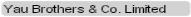
Click the Case Reported button to display customers in green colour if any STR is created on that customer. For example,
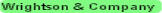
Click the Blacklisted button to display customers in blue colour if customer is violated against a black list. For example,

On the control pane, under the Analysis Control section, click the Save button to save linked customers.
